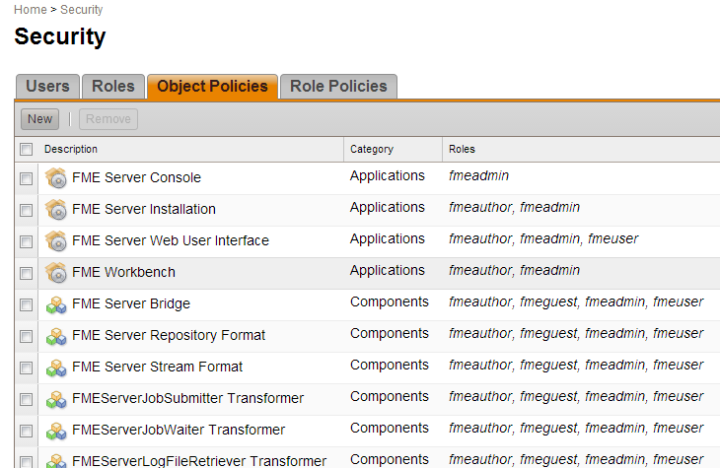
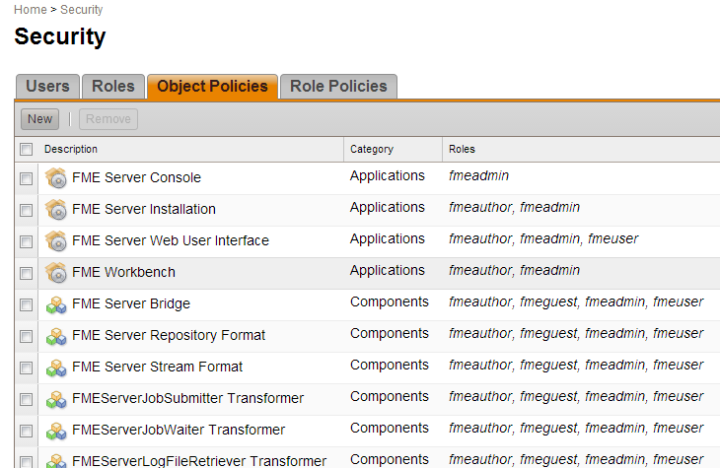
From the Object Policies Table, you can:
The default columns displayed in the Resources table are:
Description - the name of an FME Server resource that interacts with FME Server.
Category - The category to which the resource belongs:
Applications - application software that provides user interaction with FME Server. FME Workbench and the various Server web interfaces are examples.
Components - discrete software modules that provide programmatic interaction with FME Server in larger software environments. Special Server formats and Workbench transformers are examples.
Services - software that provides a specific service to a client on behalf of FME Server. The data download, streaming, and OGC services are examples.
Resources - Resource Management directories.
Topics - A keyword that identifies the type of data a notification services publisher sends to a subscriber.
Roles - the roles associated with the resource. Role assignments control user account access to resources. A user can access a resource only if the user is assigned one or more of the roles associated with the resource.
FME Server Console – Allows access for FME Server Console application.
FME Server Installation - Allows access to run certain FME Server installation scripts. These scripts are located in the <FMEServerDir>\Clients\utilities directory, and can also be run post-installation. For example, these scripts must be run when configuring FME Server to use a separate database server.
FME Server Web User Interface – Allows access for the FME Server Web Interface.
FME Workbench - Allows access to the FME Workbench application.
FME Server Repository Format - Allows access for the FME Server repository reader/writer used for migration in Workbench.
FME Server Stream Format - Allows the FME Server stream reader/writer access to stream data to/from FME Server.
FMEServerJobSubmitter, FMEServerJobWaiter, and FMEServerLogFileRetriever Transformers - Allows the respective FME transformers in Workbench access to FME Server.
Catalog, Data Download, Data Streaming, Data Upload, Job Submitter, KML Network Link, Notification, OGC Web Feature Service, OGC Web Mapping Service, Token Security, Web Connection (deprecated), Web Connection, REST Service – Allows the respective FME Server Web Service access to FME Server.